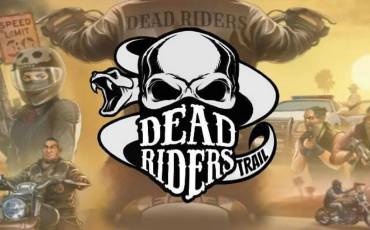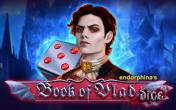Prosperity Palace Video slots
by Play’n GOSign Up in Riobet Casino & Use promo code & Play
promo code
Casinoz
0 feedback
Available from United States
-
0.1 -100 $Bet
-
94.23%RTP
-
LowVolatility
-
10Lines
-
5Drums
-
YesScatters
-
YesFree Spins
-
NoRespins
-
YesBonus Games
-
YesJokers
-
No3D slot
The latest update
17.04.2024
Best Play’n GO Casinos in Canada
-
 Stake CasinoPlayNo code needed
Stake CasinoPlayNo code needed -
 Riobet CasinoPlayCasinoz
Riobet CasinoPlayCasinoz -
 BrillX CasinoPlayNo code needed
BrillX CasinoPlayNo code needed -
 Vodka CasinoPlayNo code needed
Vodka CasinoPlayNo code needed

Expert opinion
Play’n GO company has released «Prosperity Palace» slot machine, devoted to people, items and gods, supposed to bring good luck according to Chinese beliefs. Even if you are far from superstitions of other peoples, we highly recommend you to test this exciting novelty, provided with spectacular design and some interesting features.
| Type of game | Video slots |
| Manufacturer |

|
| Theme | Chinese, Buddhism |
| Min bet | 0.10 $ |
| Max bet | 100 $ |
| RTP | 94.23% |
| Max multiplication | 5000 : 1 |
| Is free test available | Yes |
| Mobile version | Yes |
| Issue date | May 17, 2017 |
| Progressive jackpot | No |
| Reels number | 5 |
| Lines number | 10 |
| Wilds | Yes |
| Scatter | Yes |
| Gamble Feature | No |
| Volatility | Low |
| Respins | No |
| Freespins | Yes |
| Bet line | 0.01 - 10 |
| Bonus games | Free Spins |
Table of contents
Where to Play Prosperity Palace slot?
Play Free Demo Prosperity Palace slot
Verified Online casino with Prosperity Palace slot for Canadians
How to Play
Prosperity Palace Symbols, Wild, Scatter
Prosperity Palace Bonus games
Jackpots
Prosperity Palace Interface
Prosperity Palace (Play’n GO) video review
Should You Play for Real Money in Canada?
Where to Play Prosperity Palace slot?
Play Free Demo Prosperity Palace slot
Readers of Casinoz.club can test «Prosperity Palace» slot machine free directly at our website. Our demo video is at your discretion as well.Real bets on this slot machine are accepted at the online casinos powered by Play’N GO software. Expert’s reviews and customer’s feedback are supposed to help you choosing a proper website.
You are welcome to share your opinion about this game in comments.
Verified Online Casinos with Prosperity Palace slot for Canadians
-
 Riobet CasinoPlayCasinoz
Riobet CasinoPlayCasinoz -
 Stake CasinoPlayNo code needed
Stake CasinoPlayNo code needed -
 BrillX CasinoPlayNo code needed
BrillX CasinoPlayNo code needed -
 Vodka CasinoPlayNo code needed
Vodka CasinoPlayNo code needed
How to Play Prosperity Palace slot machine
«Prosperity Palace» is an online video slot with five reels, ten active lines and fifteen cells for symbols at the screen.Bets per each of the lines must be same in range from one cent to ten euro (from ten cents to one hundred euro per spin).
«Prosperity Palace» offers eight basic symbols, Scatters with unusual features, Wilds and a gambling feature.
To bring you a payoff, ordinary symbols have to be situated next to each other at one of the active lines. You need at least two or three same elements. All combinations must begin from the first left reel.
All possible combinations are provided with special indexes from x5 to x5000. They are multiplied by the bet per line to calculate a payoff.
It is possible increase the win in the gambling feature, that is optional. If you choose to play this round, you would have to guess a color or a suit of the face-down card. If you say the color correctly, your payoff is doubled up. If you guess the suit, your win is increased four times. However any mistake means you lose the bet. It is possible to act up to five times in a row.
Exceptions from the general rules and bonus features of «Prosperity Palace» are discussed below in the review by Casinoz.club.
Prosperity Palace Screenshot
Prosperity Palace Symbols, Wild, Scatter
The developers have imaged playing cards, coins with holes and coi carps at the reels of «Prosperity Palace» slot machine.There are also two special symbols at the reels:
- Wild (jade dragon) appears at all reels. It is able to form winning combinations on its own. They are paid by high multipliers. Moreover, Wild replaces other icons, except the Scatters, when it drops out at a proper cell.
- Scatter (Buddha) is imaged at the first, third and fifth reels. It doesn't bring any payoffs on its own. Three Scatters give right for prize spins.
Prosperity Palace Bonus games
Now a couple words about prize features of this slot:- Free Spin Feature – ten free spins on the casino’s expense. An amount of the bet remains the same till the end of this round. Buddha turns into an extra Wild. Moreover, it extends the round for ten more spins.
Jackpots
Play’N GO company doesn't draw a progressive jackpot on «Prosperity Palace» video slot.Prosperity Palace Interface
Let’s discuss the interface of this video slot:- I – open the pay table;
- Bet – select an amount of the bet;
- Balance – state of the balance;
- Win – an amount of the win;
- ? – go to the Help.
Round button at the right play new spins manually or in automatic mode with advanced settings.
The user’s settings allow to set up the sound, speed of the gameplay, size of the screen and other parameters. The developer offers to play «Prosperity Palace» in browser or in mobile version on your smartphone.
Terms and conditions are carefully explained on the pay table and Help available in new tab.
Prosperity Palace (Play’n GO) video review
New Play’n GO
Other games
Should You Play Prosperity Palace Slot for Real Money in Canada?
Design of this model makes a good impression. It is a very colorful game with well-quality animation and pleasant sound. Selection of gaming features can only surprise by extra Wild available during free spins. Other features are typical for modern online slot machines.This game has average levels of payback and volatility.
Similar Online Casinos in Canada
-
 Stake CasinoPlayNo code needed
Stake CasinoPlayNo code needed -
 JackpotCity casinoPlayNo code needed
JackpotCity casinoPlayNo code needed -
 Aztec Riches CasinoPlayNo code needed
Aztec Riches CasinoPlayNo code needed
| Type of game | Video slots |
| Manufacturer |

|
| Theme | Chinese, Buddhism |
| Min bet | 0.10 $ |
| Max bet | 100 $ |
| RTP | 94.23% |
| Max multiplication | 5000 : 1 |
| Is free test available | Yes |
| Mobile version | Yes |
| Issue date | May 17, 2017 |
| Progressive jackpot | No |
| Reels number | 5 |
| Lines number | 10 |
| Wilds | Yes |
| Scatter | Yes |
| Gamble Feature | No |
| Volatility | Low |
| Respins | No |
| Freespins | Yes |
| Bet line | 0.01 - 10 |
| Bonus games | Free Spins |
Top casinos in Canada
-
6.3
-
6.1
-
6.2
-
5.3
-
6.3
-
6.6
-
5.5
-
4
-
5.4
-
6.6
Full casino rating (400)
Games top 10 in Canada