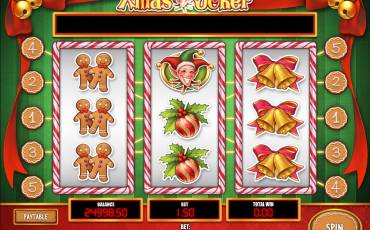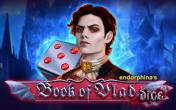Jackpot Poker Video Poker
by Play’n GOSign Up in Riobet Casino & Use promo code & Play
promo code
Casinoz
0 feedback
Available from United States
-
1 -5 $Bet
-
95.30%RTP
-
NoJokers
The latest update
03.07.2024
Best Play’n GO Casinos in Canada
-
 Stake CasinoPlayNo code needed
Stake CasinoPlayNo code needed -
 Riobet CasinoPlayCasinoz
Riobet CasinoPlayCasinoz -
 BrillX CasinoPlayNo code needed
BrillX CasinoPlayNo code needed -
 Vodka CasinoPlayNo code needed
Vodka CasinoPlayNo code needed

Expert opinion
Progressive jackpots are available in many variants of video poker. If you are a fan of these versions of this game, we recommend that you should try your luck playing Jackpot Poker, which has been released by the company Play'N GO. It is a pleasant and convenient, and features of the interface can be easily understood in any language. Our review will help users to understand the rules.
| Type of game | Video Poker |
| Manufacturer |

|
| Theme | Video Games, Poker |
| Min bet | 1.00 $ |
| Max bet | 5 $ |
| RTP | 95.3% |
| Is free test available | Yes |
| Mobile version | Yes |
| Issue date | April 1, 2015 |
| Hands number | 1 |
| Wilds | No |
| Bonus functions | No |
| Lowest hand | 🌐 |
| Royal flush | 🌐 |
Table of contents
Where to Play Jackpot Poker?
Play Free Demo Jackpot Poker without registration
Our reviewers have tested the video poker at Come On Casino without registration and it is also available in other casinos that use gambling games from Play'N GO.Your opinion is very important to us. Write comments about Jackpot Poker and estimate it.
Online Casinos with Jackpot Poker for Canadians
-
 Riobet CasinoPlayCasinoz
Riobet CasinoPlayCasinoz -
 Stake CasinoPlayNo code needed
Stake CasinoPlayNo code needed -
 BrillX CasinoPlayNo code needed
BrillX CasinoPlayNo code needed -
 Vodka CasinoPlayNo code needed
Vodka CasinoPlayNo code needed
How to Play Jackpot Poker
Jackpot Poker is an online video poker with progressive jackpots. A standard 52-card deck is used in it. Cards are shuffled before each hand. Wild cards are not available.The goal of the game is to receive payouts collecting a poker hand provided by the rules, including hands from a pair of jacks to a royal flush. Gamblers can exchange any number of cards for free one time.
It is possible to play betting from one to five coins. The range of bet values is limited by the rules of the casino.
At the beginning of the round the player gets five cards. He decides which of them he should hold. He discards other cards and receives new ones instead of them. If his hand has a winning combination, the payout is credited according to the odds.
Then gamblers can try to increase this amount in the risk game. It is necessary to guess the color or suit of a face-down card. If the gambler guesses the color, the payout will be doubled, if he guesses the suit, it will increase four times. It is possible to play five times in a row per one round, but the maximum payout is limited to 1,000 coins.
If you play Jackpot Poker according to the optimal strategy, making the maximum bet, you can achieve the theoretical payout percentage of 95.3% (this index will raise with the increase in the amount of the progressive jackpot). If you stake less than the maximum bet, the theoretical payout percentage does not exceed 91.3%. Information is provided by the manufacturer.
Jackpot Poker Bonus games
There are no bonus payouts and bonus rounds.Jackpots
As stated above, Jackpot Poker has a progressive jackpot. Its value increases a small amount each game, since bets are contributing to it. Users can not even see the current size of the jackpot playing in demo mode. To get it, gamblers need to collect a royal flush betting five coins.Jackpot Poker Interface
Let's describe inscriptions in the interface of this video poker:- Deal allows dealing cards
- Bet One is used to make a bet
- Bet Max allows making the highest bet
- Cashier is used to go to the cashier
- Settings is a window of settings
- Help provides information
- Exit allows exiting a game
- Bet shows the bet per round
- Win shows the payouts
- Balance is used to find out the number of credits on the account
To mark cards that should be held, click on them.
In the settings users can select the game speed, turn off the offer to participate in the risk game and make other changes to the gameplay.
There is no need to download the video poker, because it can be run in the browser.
New Play’n GO
Other games
Should You Play Jackpot Poker for Real Money in Canada?
Jackpot Poker has a user-friendly interface and nice graphics. It should be admitted that it has a very low theoretical payout percentage. But do not forget that this is typical for games with progressive jackpots, because with the increase in the amount, this index will grow. Always wager five coins. Otherwise, the game will be absolutely unprofitable.Recommendation for the strategy can be found in the special section of the portal Casinoz.
Similar Online Casinos in Canada
-
 JackpotCity casinoPlayNo code needed
JackpotCity casinoPlayNo code needed -
 Virtual City CasinoPlayNo code needed
Virtual City CasinoPlayNo code needed -
 Aztec Riches CasinoPlayNo code needed
Aztec Riches CasinoPlayNo code needed
| Type of game | Video Poker |
| Manufacturer |

|
| Theme | Video Games, Poker |
| Min bet | 1.00 $ |
| Max bet | 5 $ |
| RTP | 95.3% |
| Is free test available | Yes |
| Mobile version | Yes |
| Issue date | April 1, 2015 |
| Hands number | 1 |
| Wilds | No |
| Bonus functions | No |
| Lowest hand | 🌐 |
| Royal flush | 🌐 |
Top casinos in Canada
-
6.3
-
6.1
-
6.6
-
5.4
-
6.6
-
6.1
-
5.3
-
5.5
-
4
-
5.6
Full casino rating (400)
Games top 10 in Canada