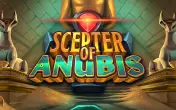Burning Joker Slot Online For Free
by Noble Gaming
0 feedback
Available from United States
-
0 -1.5Bet
-
5Lines
-
5Drums
-
YesScatters
-
NoFree Spins
-
NoRespins
-
YesBonus Games
-
YesJokers
-
No3D slot
The latest update
02.03.2020

Expert opinion
The review of «Burning Joker» video slot is what Casinoz starts introducing production of Noble Gaming to the readers with. This model is a slot machine with traditional symbols at the screen and very attractive functions of the joker. The article is going to tell you about all important options and major features of this game.
| Type of game | Video slots |
| Manufacturer |

|
| Max bet | 1 |
| Max multiplication | 3000 : 1 |
| Issue date | 2016 |
| Progressive jackpot | Yes |
| Reels number | 5 |
| Lines number | 5 |
| Wilds | Yes |
| Scatter | Yes |
| Gamble Feature | Yes |
| Bet line | 0.02 - 0.3 |
| Bonus games | No |
Table of contents
Where to Play Burning Joker slot?
Play Free Demo Burning Joker slot
Verified Online casino with Burning Joker slot for Canadians
How to Play
Wild, Scatter symbols
Burning Joker Bonus games
Jackpots
Burning Joker Interface
Burning Joker (Noble Gaming) video review
Should You Play for Real Money in Canada?
Where to Play Burning Joker slot?
Play Free Demo Burning Joker slot
Right now it is possible to launch a free demo version of this slot at Casinoz. The beginners are recommended to watch our video about the slot.To play on «Burning Joker» for real money, please go to Slots Million and other online casinos powered by Noble Gaming software.
Please share your opinions about this slot machine below. Stories of your personal gaming experience and fair rates are welcome.
Verified Online Casinos with Burning Joker slot for Canadians
How to Play Burning Joker slot machine
«Burning Joker» online slot machine has five reels of symbols. The game goes by five active lines designed for making paid combinations at. The screen fits fifteen symbols located in three rows.It is possible to place two, five, ten, twenty or thirty coins per each of the lines. Cost of coins is determined by the casino rules where you are going to play at.
The slot is provided with ordinary symbols, special elements, a game of chance and some other options, described below.
Winning combinations, made of basic symbols, are solid chains of same elements. The symbols have to be situated next to each other at one of the active lines, starting from the first left reel necessarily.
An amount of the payoff depends on the bet per line. It is multiplied by the index of formed combination, provided by the rules. It varies from x10 to x3000 for «Burning Joker». In case of multiply combinations, all payoffs are summed.
After that it is possible to collect the total win or stake it in the gambling feature. You need to guess a color or a suit of a face-down card if you pick the second option. If you say the color correctly – your payoff is doubled up. If you guess the suit – an amount is increased four times. It is possible to play multi0ply times in a row, but you lose the bet in case of any mistake.
Please read about special symbols and bonuses in the following paragraphs.
Burning Joker Screenshot
Burning Joker Symbols, Wild, Scatter
The gaming symbols imaged at the screen of the slot are different fruits and berries, sevens and stars. They may drop in stacks filling whole reels.Two symbols are provided with advanced functions:
- Wild (a joker) doesn't make any combinations on its own. Its functions are to replace other elements, except the Scatters and stars. To make it, this symbol has to show at a proper position. Dropping at any reel, Wild fills all three cells.
- Scatter (the title) has no connection to the active lines. Three and more such symbols anywhere at the screen bring a win calculated by the total bet and special multipliers.
Burning Joker Bonus games
There are no special prize rounds, bonus payoffs or free spins on «Burning Joker» slot machine.Jackpots
This slot machine provides an opportunity to win three progressive jackpots: Mini, Maxi and Grand. The amounts are collected due to deductions from the customers bets.
Comparison Burning Joker slot with analogues
| Burning Joker | Mental 2 | John Hunter and Galileo's Secrets | City Pop Hawaii | |
|---|---|---|---|---|
| RTP | 96.06 % | 96.50 % | 96 % | |
| Volatility | High | High | High | |
| Lines | 5 | 108 | 10 | 5 |
| Drums | 5 | 5 | 5 | 3 |
| Issue date | 2016 | 25 March 2025 | 10 February 2025 | August 2023 |
| Progressive jackpot | ||||
| Scatters | ||||
| Free Spins | ||||
| Respins | ||||
| Progressive multipliers | ||||
| Jokers | ||||
| Max payout | 3000 | 99999 | 5000 | 6500 |
| Bonus Games | ||||
| Gamble Feature |
More Noble Gaming slot machines
| Slot machine | Max win | Release date |
|---|---|---|
| Gypsy Soul | 9000 | 2016 |
| Dynamite Wild | 1000 | 2016 |
| Temple of the Sun | 5000 | 2016 |
Burning Joker Interface
Elements of the control panel replace each other depending on gaming situation. We would like to explain functions of main buttons for your convenience:- Start/Stop – run/stop a new spin;
- Max Bet – place the maximal bet in one click;
- Auto Start – switch to automatic mode;
- Wins – an amount of the payoff in a spin;
- Credits – player’s balance;
- Bet – an amount of the bet;
- Gamble – launch the gambling feature.
A menu with sound and screen parameters, jackpot information, rules and hot keys is situated at the left.
The slot is available directly in a browser at the website of the casino, so you won’t download «Burning Joker».
Burning Joker (Noble Gaming) video review
New Noble Gaming
Other games
Should You Play Burning Joker Slot for Real Money in Canada?
Of course, it is far not the brightest and spectacular gambling games at modern online casinos. Its main advantages are not the design, but the gaming features. First of all, we mean expanding Wilds, although stacks of symbols should also suit somebody’s taste.In addition, the slot has quite high dispersion, that must be counted while placing the bet.
Similar Online Casinos in Canada
| Type of game | Video slots |
| Manufacturer |

|
| Max bet | 1 |
| Max multiplication | 3000 : 1 |
| Issue date | 2016 |
| Progressive jackpot | Yes |
| Reels number | 5 |
| Lines number | 5 |
| Wilds | Yes |
| Scatter | Yes |
| Gamble Feature | Yes |
| Bet line | 0.02 - 0.3 |
| Bonus games | No |
Top casinos in Canada
-
6
-
5.4
-
6.6
-
6.3
-
6.1
-
6.6
-
6.6
-
6.1
-
4
-
6.2
Full casino rating (403)
Games top 10 in Canada